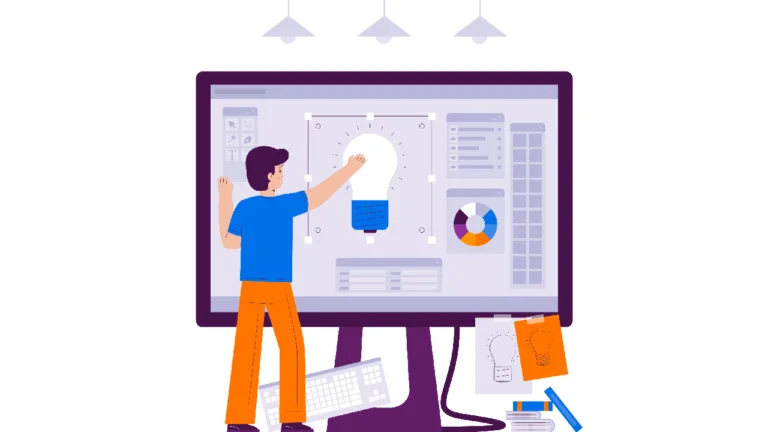Top 10 Presentation Creation Tools to Elevate Your Slides
Introduction to Presentation Creation Tools In today’s fast-paced digital environment, the effectiveness of a presentation can significantly influence its success. Presentation creation tools serve as essential resources for professionals, educators, and students alike, providing the means to convey ideas clearly and engagingly. The importance of these tools cannot be overstated, as they not only enhance…