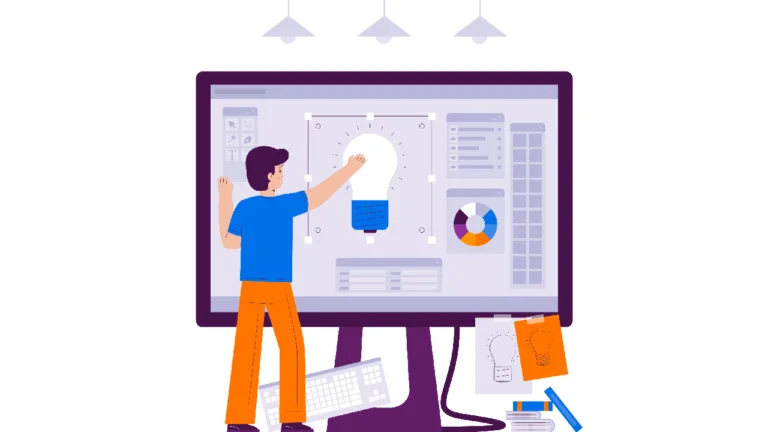Product Activation Failed | How to Fix This Issue in PowerPoint?
In here we discuss how to fix “Product activation field” error on your Microsoft PowerPoint version in 25 seconds. If you not use genuine office package, it mainly causes to show this error. With start the showing this error in your office package, its functions get block. You can’t do any work with office package. You can fix this issue temporary with following bellow method. There are few simple steps for that and you can fix this issue. follow this steps.
Why Does the “Product Activation Failed” Error Occur?
Microsoft Office requires activation to verify the authenticity of your software license. If you are not using a genuine version of Office or if the activation has expired, you will encounter this error. The error is accompanied by restrictions on features, making it impossible to create, edit, or save presentations effectively.
Here are the primary reasons for this error:
- Unauthorized Software
- Expired License
- Incorrect Installation
How to Fix the “Product Activation Failed” Error Temporarily
If you face this error, you can apply the following steps to fix it temporarily. This method ensures that PowerPoint functions normally for a short duration, however keep in mind this is not a permanent solution for this issue.
Step 1 : Close PowerPoint
Close PowerPoint if you already open
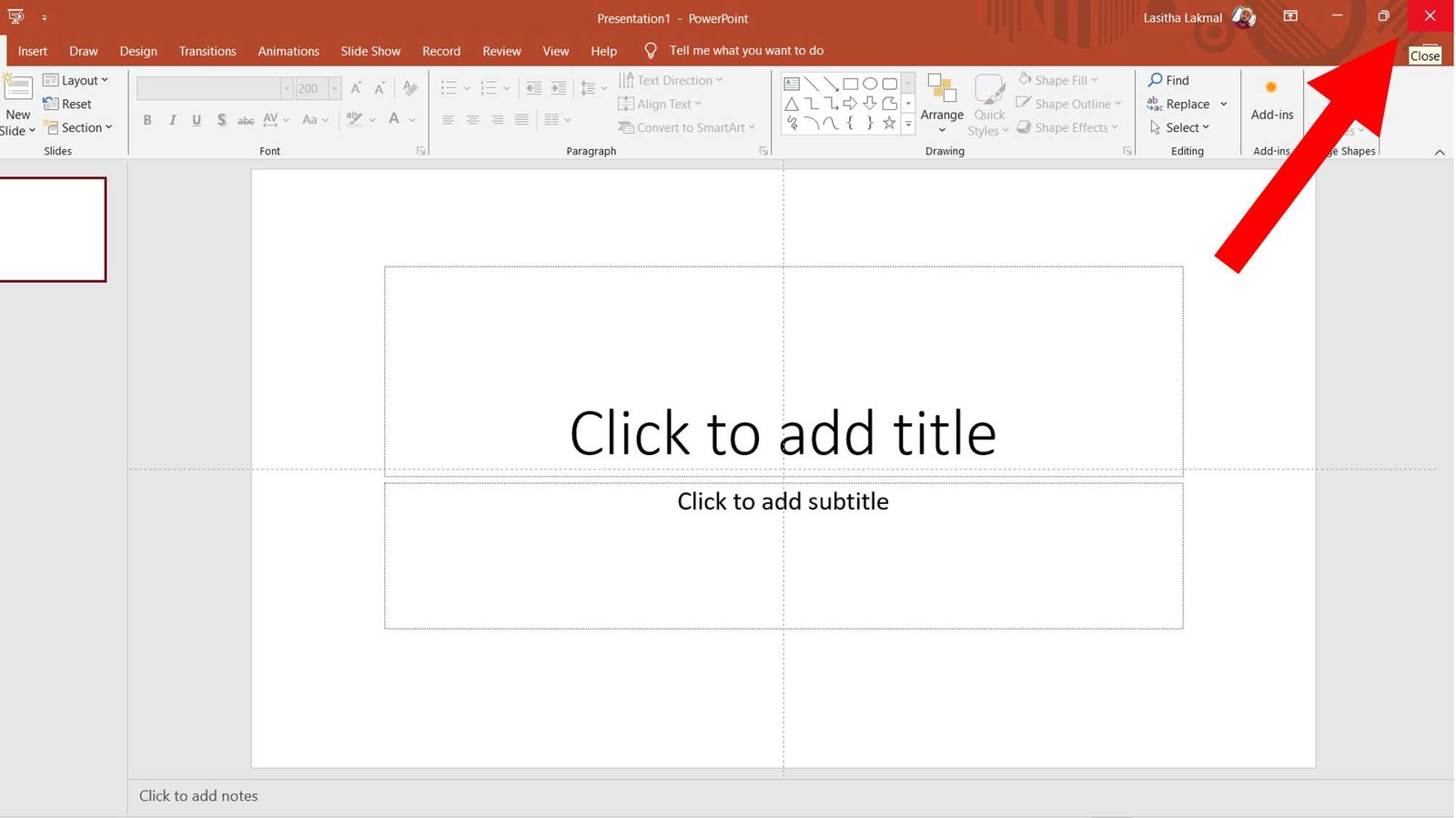
Step 2 : Navigate to the “C” Drive
Open File Explorer and navigate to the C: drive on your computer.
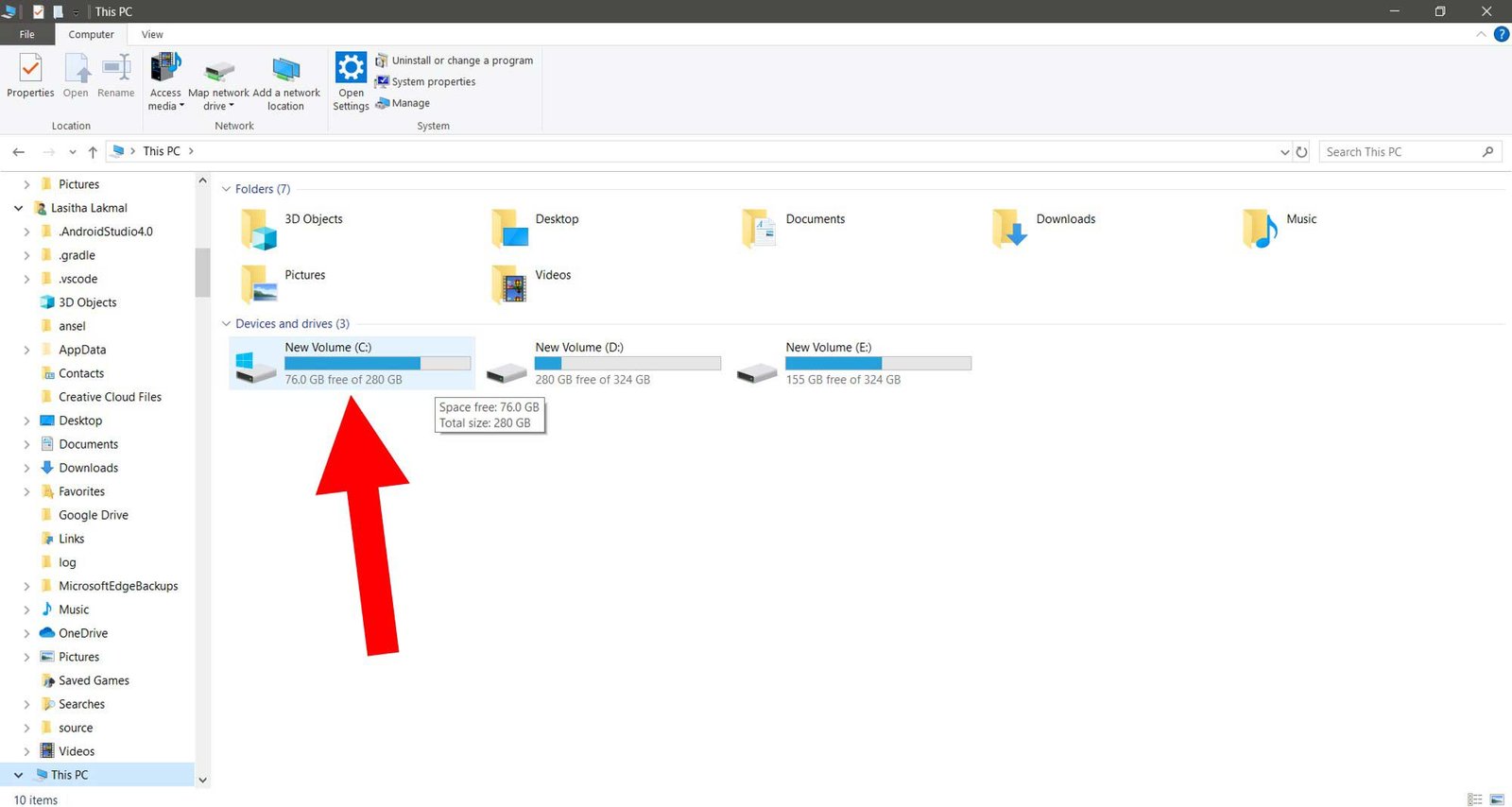
Step 3 : Open the “Microsoft Office” Folder
Inside the C: drive, look for the Microsoft Office folder.
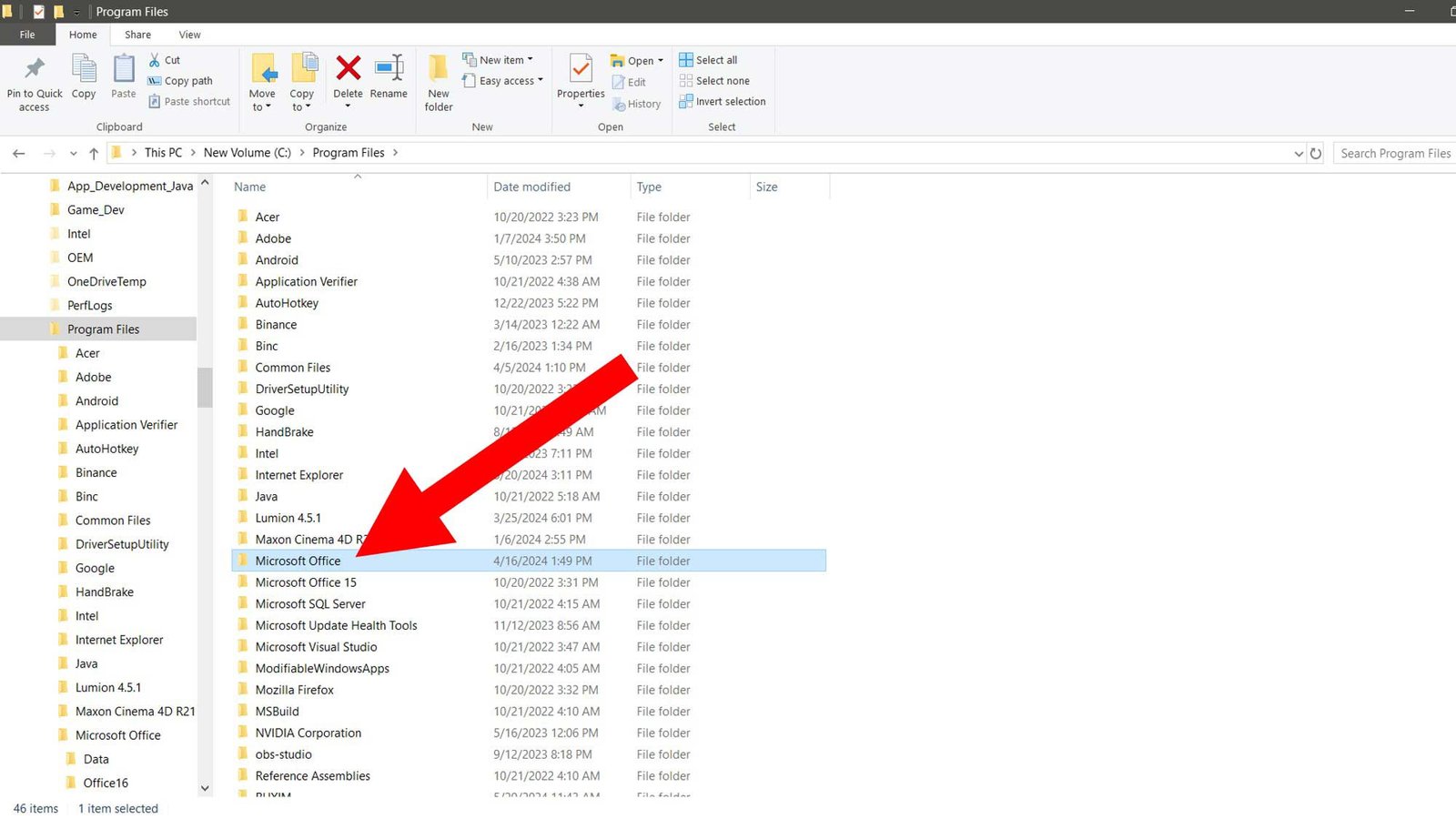
Step 4 : Open the “Office 16 Folder” Folder
Within the Microsoft Office folder, open the Office 16 subfolder. (The version number may vary based on your installation, e.g., Office 15 or Office 19.)
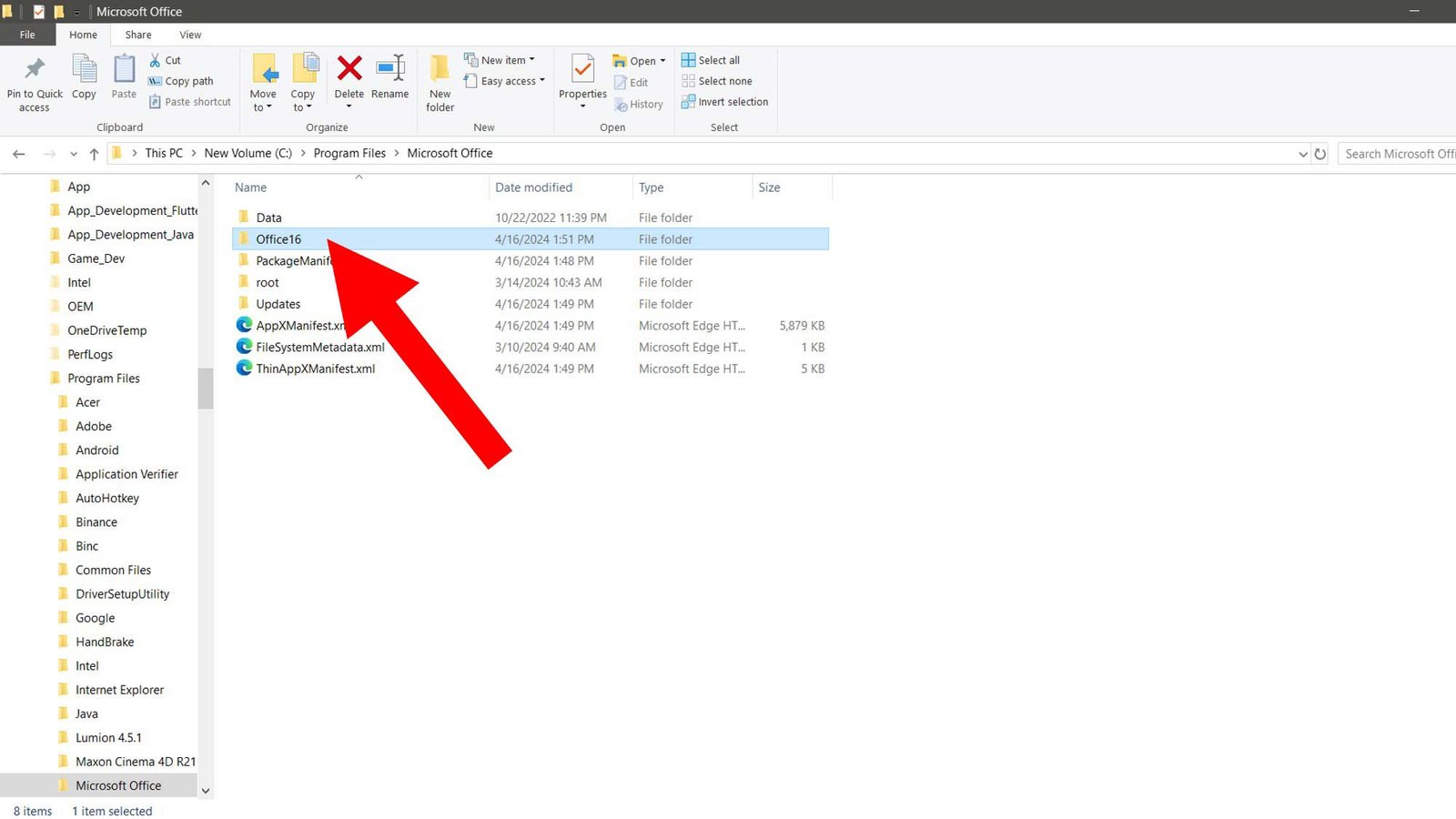
Step 5 : Run the “OSPPREARM.EXE” File
- Inside the Office 16 folder, locate the OSPPREARM.EXE file.
- Right-click on the file and select Run as Administrator.
- Execute the file once or twice.
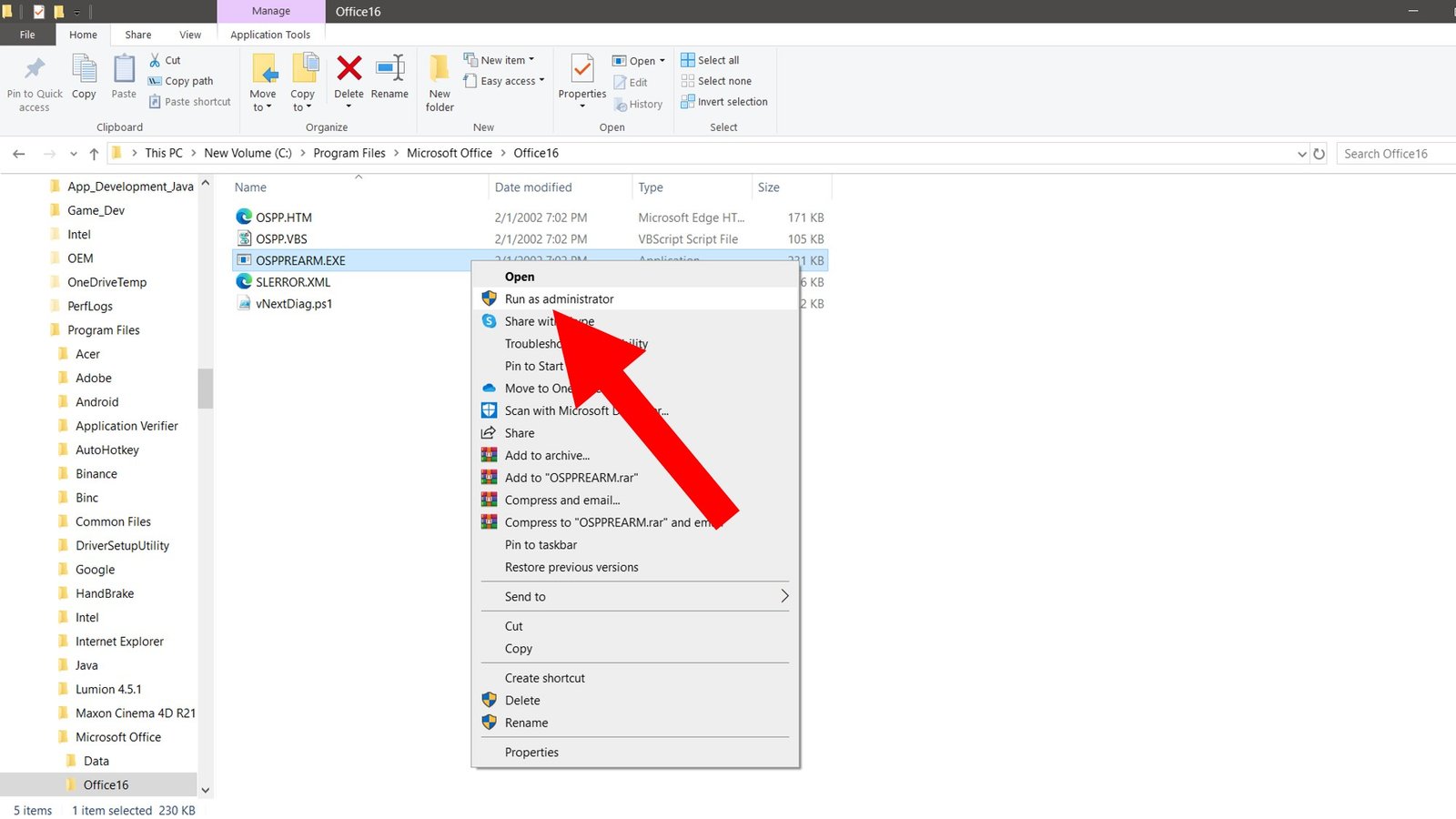
Step 6 : Restart your PowerPoint
Now reopen your PowerPoint and Now you can see about error has been resolved. Keep in mind This is a temporary method only.
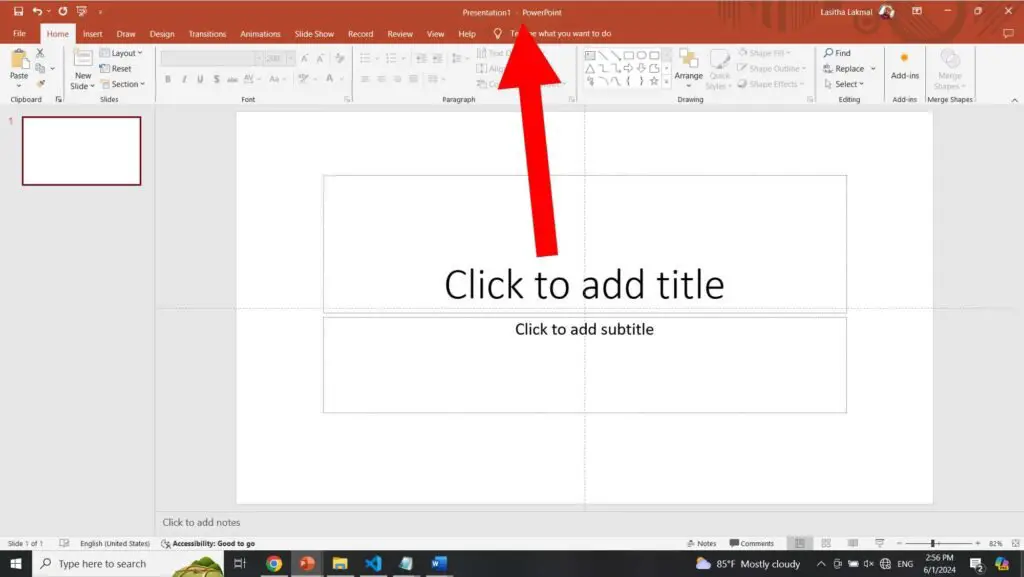
Limitations of the Temporary Fix
While this method can quickly resolve the error, it is only a temporary solution. After a certain period, the “Product Activation Failed” message will reappear again. For a permanent resolution, it’s essential to activate your Microsoft Office package in proper way.
Permanent Solutions to Fix the Error
To permanently fix the “Product Activation Failed” error and ensure uninterrupted access to PowerPoint, consider these solutions:
1. Activate Your Microsoft Office License
- If you have a genuine license, activate it using the product key provided during purchase.
- Open any Office application, go to File > Account, and click Activate Product.
2. Purchase a Genuine Copy of Microsoft Office
Using a legitimate version of Office ensures regular updates, support, and full access to features. Choose a plan that suits your needs, such as Office 365 or a one-time purchase license.
3. Contact Microsoft Support
If you face issues during activation, Microsoft’s support team can assist you. They may provide troubleshooting steps or resolve licensing discrepancies.
4. Reinstall Microsoft Office
If the error persists, uninstall and reinstall Office. A fresh installation can resolve corrupted files or incorrect setups.
Benefits of Using a Genuine Microsoft Office Package
Using a genuine Microsoft Office package comes with several advantages:
- Access to Full Features: Avoid restrictions and enjoy uninterrupted functionality.
- Security Updates: Protect your system from vulnerabilities with regular updates.
- Cloud Integration: Seamless access to OneDrive for cloud storage and collaboration.
- Customer Support: Get help from Microsoft for any technical issues.
How to Prevent the “Product Activation Failed” Error in the Future
- Always Use Genuine Software
Purchase Microsoft Office directly from the official website or authorized sellers. - Renew Your Subscription on Time
If you’re using a subscription-based plan, ensure timely renewals to avoid expiration. - Keep Your System Updated
Regularly update your operating system and Office suite to prevent compatibility issues. - Back Up Your Product Key
Store your product key securely to avoid losing it in case of a reinstallation.
Final Thoughts
The “Product Activation Failed” error in PowerPoint is a common but avoidable issue. While temporary fixes like running the OSPPREARM.EXE file can restore functionality for a short period, investing in a genuine Microsoft Office license ensures a hassle-free experience. By following the steps outlined in this guide and adopting preventive measures, you can keep your presentations running smoothly and enjoy the full benefits of Microsoft Office.
If you’ve faced this error before, what solutions worked best for you? Share your experiences in the comments below!